There has been some discussion online that this may be caused by either allowing the battery to discharge too far or by the laptop going into hibernation. I have no hard evidence either way, but the Acer 3680 that I was asked to check had been unused for several months - and the battery was flat.
You will need a small Phillips screwdriver and a small slotted screwdriver.
Close the laptop, disconnect the AC power supply, turn the laptop bottom-side-up, and remove the battery.
Then use the Phillips screwdriver to remove the two screws that hold the large access cover on the bottom of the laptop.

Use the slotted screwdriver to gently lift the cover (there are friction clips around the edges). Be careful of the screws - they will be difficult to replace if you lose them.
When the cover is removed, the inside of the 3680 looks like this:

The "jumper" to be connected is composed of the two arrowhead-shaped solder pads near the network card (circled in red).
Use the slotted screwdriver to bridge across these two pads.
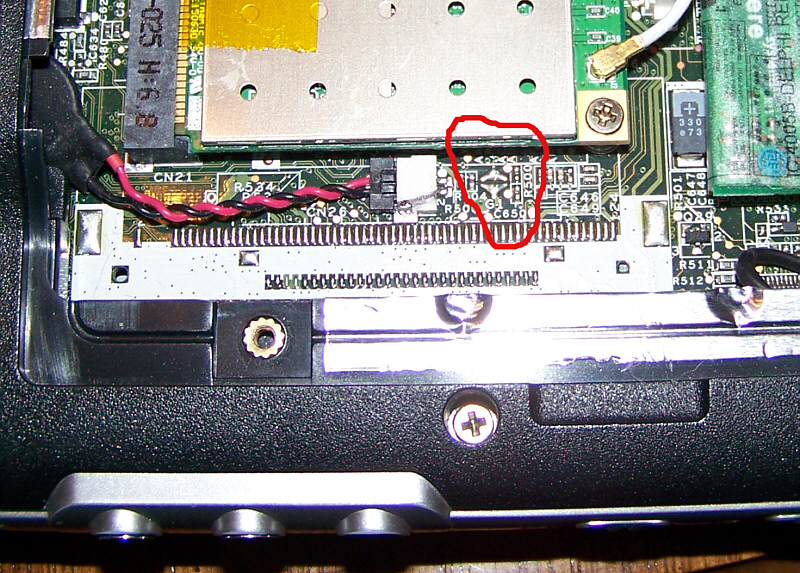
Do NOT accidentally connect one of these pads to any other pad on the circuit board. I have no idea how much (if any) damage might result from a wrong connection. I'm reporting what worked for me and I take NO responsibility for any damage you may do to your laptop. I've been doing electronics construction and repair for 40+ years and am comfortable working with small components. I have no way of knowing what your skills and experience might be - or whether you might try to use a tire iron instead of the small slotted screwdriver ;-)
Put the cover back on the 3680, tighten the screws gently, put the battery back in.
Turn the laptop on and it should boot normally - no more BIOS password.
Think online support is valuable? Make a donation