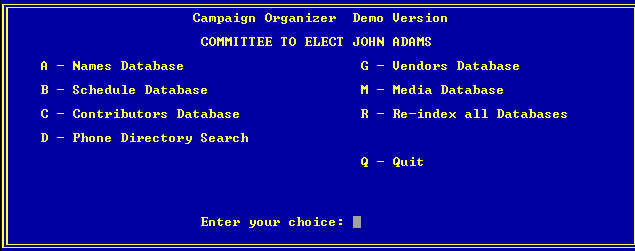
Campaign Organizer is keyboard-oriented, menu-driven and provides storage and retrieval of contributor, schedule, supplier, and media information. It was designed for a campaign office manned primarily by volunteers and requires less than 20 minutes to learn: on all menus, A is Add, C is Change, D is Delete, etc. All transactions are logged (who added, deleted, or changed data and when it was changed).
Campaign Organizer has been used by candidates running for offices from local School Board to US Congress.
The Federal Election Commission reports in this version were current as of 1993. You should check the FEC site http://www.fec.gov for current reporting requirements.
Reports are available on contributors by date, event, and type of solicitation. Schedules can be printed as either complete or media limited (candidates don't want the press with them every time they eat lunch ;-). It can produce mailing labels, merge files for word processors, and phonebooks for PC fax cards. The only practical limit on the size of the database is the size of the hard disk.
Campaign Organizer was the software used in Bob Barr's first successful campaign for the U.S. House of Representatives.
Download a self-extracting archive of the full version of this political campaign office management package. The minimum computer is one with MS-DOS 3 or later and 3 megabytes or more of free hard disk space. It also works under Windows 9x and Windows 3.1. (Not tested under later versions.)
There is an online manual.
| If you find this program useful, please consider donating $2.00 to help support these pages. |
Think it's worth more than $2.00? Send something from my Amazon wish list.
|
Source code in DBXL/QuickSilver (dBASE III clone) is available for $10
(email delivery in 24-48 hours). |
Installing the Campaign Organizer System.
----------------------------------------------------------
Campaign Organizer requires a computer with at least 3 megabytes free space
on the hard drive. Additional space will be required as you enter data.
To install Campaign Organizer, change to the directory where you downloaded camfull.exe, type camfull and press Enter to unpack the archive. Then type install and press Enter. Campaign Manager will be installed on drive C in a directory named CO. All program and data files are located in this directory.
When the installation program ends and you are returned to the DOS prompt, type CO and press Enter to start the program.
The abbreviated manual is in CAM_MAN.TXT and should be viewed in a word processor with wordwrap turned on - Windows Write or Windows 9x WordPad both work.